Enhance connectivity with VoIP & Microsoft Teams
With the growing demand for flexible and efficient communication solutions, integration between...
By: Otto Kolbe on Mar 5, 2025 1:56:00 PM
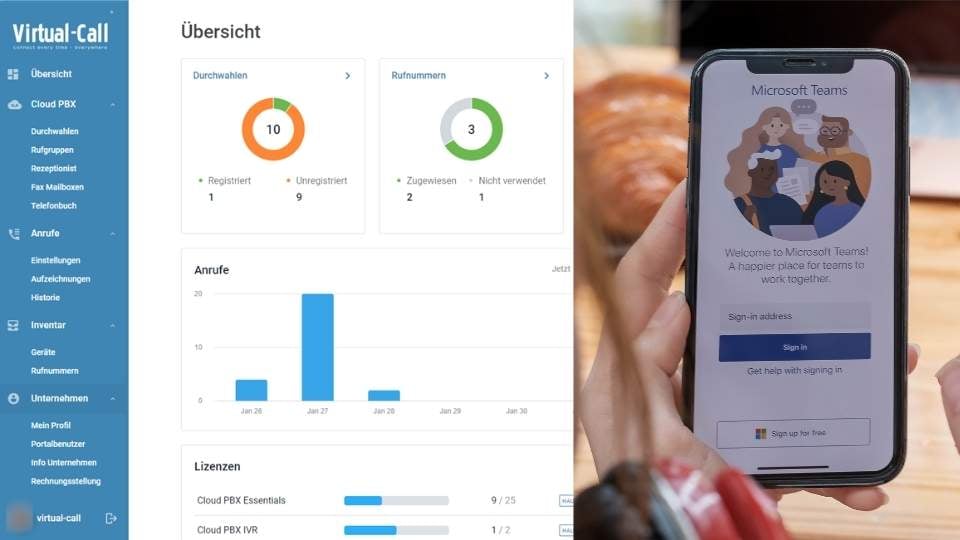
What obstacles are impeding an efficient workflow in your company? The use of redundant communication tools and the challenge of coordinating team members effectively can result in delays and miscommunication. These issues have a significant impact on workflow efficiency.
The announcement that Skype will be discontinued by May 2025 might pose a concern for companies that depend on phone calls for daily operations. However, there are several robust alternatives available to ensure uninterrupted service.
One such solution is Direct Routing in Microsoft Teams, which enables your company to integrate its existing telephony infrastructure directly with Teams. This allows for seamless internal and external calls through the MS Teams platform, enhancing efficiency and promoting collaboration.
Are you prepared to elevate your business communication? Discover the advantages of this integrated solution today. Expand your understanding with our blog post and explore innovative strategies for optimizing your communication processes.
Read also Optimize communication with SIP Trunk integration in MS Teams
Microsoft Teams has become an essential tool for collaboration and productivity, allowing teams to work together in real-time, regardless of their geographic location. This platform has revolutionized the way businesses operate by providing a seamless environment where team members can share ideas, documents, and updates instantaneously, fostering a more dynamic and responsive work culture.
Imagine integrating this powerful platform with a trusted VoIP provider, which would further enhance its capabilities. By doing so, MS Teams Telephony, integrated with your VoIP provider, offers a comprehensive solution that goes beyond basic communication needs. It enables phone calls, video conferences, text messages, and team collaboration, all within a single, unified interface.
This integration simplifies communication and ensures that all interactions are conducted with high quality and reliability, making it easier for teams to stay connected and productive, no matter where they are in the world.
With such a robust system in place, businesses can streamline their operations, reduce costs, and improve overall efficiency, ultimately leading to greater success and competitiveness in the market.
MS Teams Direct Routing enables Microsoft Teams users to conduct traditional phone calls directly from the Teams interface by utilizing an external telephony provider such as Virtual-Call. This integration of conventional telephony services with the collaborative capabilities of MS Teams provides an unparalleled, streamlined communication experience.
Direct Routing makes it possible to integrate a supported Session Border Controller (SBC) provided by the customer with Microsoft Teams Phone. This allows local PSTN (Public Switched Telephone Network) connectivity to be configured in Teams.
Direct Routing is an optimal solution for your company if:
🔸The Microsoft call plan in your country or region is not available.
🔸Your company needs a connection to analog third-party devices, call centers, etc…
🔸Your company has an existing contract with a PSTN network operator.
Virtual-Call offers a cost-effective solution for companies aiming to optimize their communication infrastructure through MS Teams Direct Routing. This service allows companies to harness the advantages of cloud-based telephony services and SIP trunking to establish reliable connections with clients and colleagues globally.
Furthermore, Virtual-Call's geo-redundant server clusters ensure high availability and security for all communication channels, protecting sensitive data and maintaining uninterrupted connectivity.
In summary, MS Teams Direct Routing is not merely a feature; it represents a transformative advancement in communication, empowering organizations to communicate effectively and efficiently in today's fast-paced digital landscape.

Companies enjoy the ease and adaptability of making and receiving calls directly within the familiar MS Teams environment, removing the necessity to switch between various platforms or applications. All essential tools are available in one centralized hub. Integrating MS Teams with a VoIP provider brings numerous clear benefits that can greatly improve how your organization communicates and collaborates.
1. Increased productivity: By unifying all communications in a single platform, teams can collaborate more efficiently, saving precious time and avoiding constant app switching.
2. Flexibility and mobility: Integration allows you to make and receive calls from anywhere using different devices, ensuring you stay connected to your clients and colleagues on the go.
3. Exceptional audio quality: With VoIP technology, enjoy high-quality calls with clarity and sharpness, eliminating unwanted noise or interruptions. This enhances the communication experience and conveys professionalism in your calls.
4. Simplified management: Utilize a VoIP provider with MS Teams integration to access a unified control panel for managing all your company's telephony settings. This streamlines management and allows for efficient adjustments and customizations.
5. Cost reduction: Integrating MS Teams with a VoIP provider allows you to reduce telephony costs as calls are made over the Internet. Avoid traditional phone tariffs and benefit from cost-effective plans and packages offered by VoIP providers.
Choosing the right partner is essential to fully leverage the integration of MS Teams Telephony with your VoIP provider. By selecting a provider that aligns with your business needs and goals, you can maximize the benefits of this powerful communication solution and drive your organization towards greater success.
Explore the successful integration of VoIP and MS Teams: A case study on global presence.
Your company does not need to hire an external IT company to set up Direct Routing. Our configuration is largely automated and designed to be user-friendly, so you do not need to hire an external IT company.
The entire process is designed so that it can be easily carried out by people without in-depth technical knowledge. We provide you with comprehensive instructions and support to ensure that the setup runs smoothly.
However, should any questions or problems arise, our support team is ready to help you every step of the way. So you can be sure that your communications infrastructure will be up and running quickly and efficiently, without additional costs or delays caused by external service providers.
The integration of MS Teams with your VoIP provider ensures a platform that combines quality, efficiency, and flexibility. Virtual-Call provides you with comprehensive support throughout the entire transformation process - from implementation to ongoing support.
Optimize your efficiency, simplify collaboration and achieve outstanding results. Remember: the future of communication is in your hands, and we are ready to support you. Seize the opportunity to fundamentally improve the way your team communicates and collaborates.
Contact us today to start your journey to an advanced communication future with Virtual-Call.
We connect you to the world! 🌏
With the growing demand for flexible and efficient communication solutions, integration between...
If you're aiming to start 2025 with a modern, agile phone system that gives your business a...
Have you ever thought about how fast communication is evolving? With technology constantly...